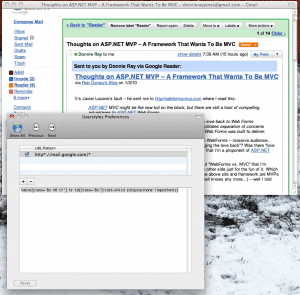Hide Gmail Ads in Fluid
January 04, 2010
After several minutes of trying different userscripts to hide Gmail’s sponsored links, I discovered that Fluid has built in support for userstyles. Applying a style seemed much easier than a script, because all we really want to do is hide something, which can be done with css.
To add the userstyle in Fluid, open Preferences for your Gmail Fluid app, and select userstyles. Specify a URL Pattern (I’m using http://mail.google.com/) and enter the following css:
table[class='Bs nH iY'] tr td[class='Bu']:last-child {display:none !important;}And there ya go, no more sponsored ads.
Update 2010-12-23
Recently I noticed that Gmail started placing more ads below the message. The following CSS should remove it (include it with the code above to hide all ads):
div.nH.MC { display:none; }