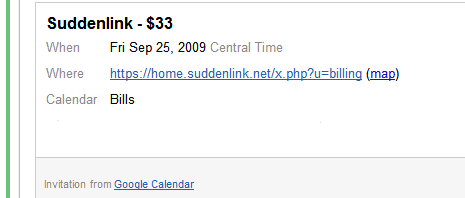Using Google Calendar and Gmail to Pay Your Bills
October 08, 2009
When I was in college keeping up with what/when/where I need to pay bills was pretty simple. I had a phone bill and utilities, and that was all. I could remember the two online payment sites and when the bills were due.
Now I’m married and we have so many bills that it’s hard to keep up with them. Typically I have two ways that I try to remember to do something: send myself an email or add it to my calendar. Gmail is something I check at least every hour (on the weekdays). I usually check my Google Calendar at least once a day.
I haven’t missed a bill (in fact I usually pay them on the day they are billed, rather than the day they are due), but I wanted an easier way to manage the what/when/where of our bills. You can of course setup notifications from the bill collector’s website, but the format you receive the emails is different, and you don’t have a calendar displaying upcoming bills.
So a couple of months ago I added a new calendar to my Google Calendar called “Bills”. I configured the calendar to email me 1 day in advance of the billing date. Then I added each bill that I know we are responsible for. For some bills (such as a mortgage) it’s easy to know which day to set up because it’s the same every month. However most bills depend on the day of the week, so I estimated. For each bill that I added I wrote the (estimated, if needed) amount of the bill. For the location of the event (or bill, in this case) I copied and pasted the online payment website for that service.
Now my Google Calendar displays all the bills that I should be expecting in the coming days or weeks:
And 1 day prior to the billing date, I receive an email reminder (with a link to pay the bill):