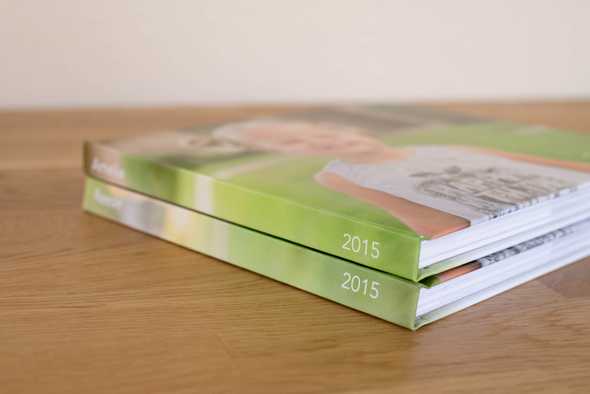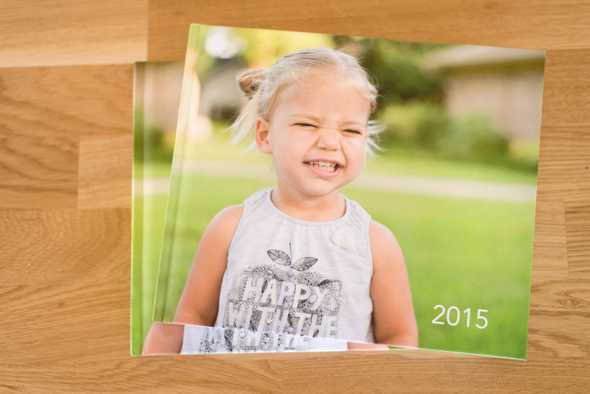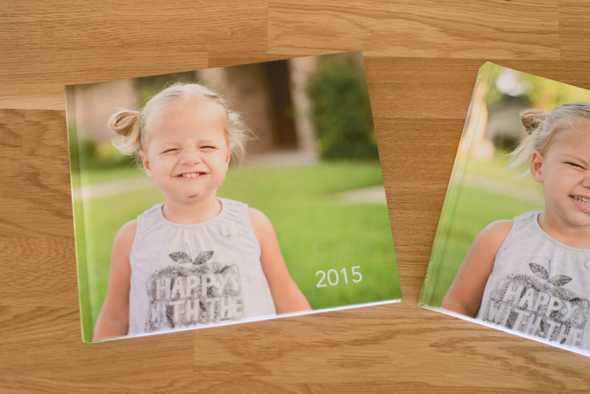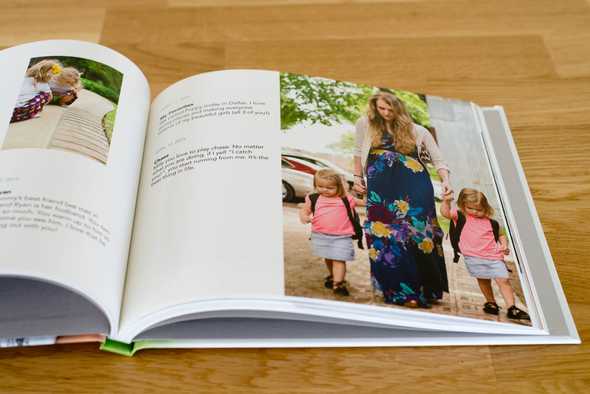Day One Book v2.0
January 21, 2016
In Day One Book v1.0 I used HTML and CSS to turn my Day One Journal entries into a PDF which I could then print using Blurb. This worked OK, but I wasn’t very happy with the layout and there was quite a bit of wasted space. I was content though, for a while.
Lightroom Book Module
Then I came across the Book Module in Lightroom. I’ve used Lightroom to edit my photos in the past, but never took a look behind the Book tab.
The Lightroom Book module allows you to make a photobook from a collection of your photos. Since our journal is mostly photos I thought this would be an excellent way to build the book instead.
Importing Day One into Lightroom
Creating the book with captions from Day One by hand would be a HUGE pain though. So I wrote a simple program. It takes all the Day One entries and embeds the date and entry text into the metadata of the entries’ associated jpegs. If the entry does not have a photo it just creates a blank photo for that entry. Armed with these jpegs I went into Lightroom and imported them.
Formatting, Formatting, Formatting
The Book Module will automatically add captions to the book from the metadata. But I quickly learned that it cannot read any formatting what-so-ever. So I still had to manually go into each entry and format the dates, titles, newlines, etc.
Once I had the text formatted I went through the book rearranging photos and changing the layout of each page until I liked it. Since I’m not limited with HTML and CSS I get control of each page, each entry, and each photo.
It took me about two hours to format each of the books (I made one for each of our twin girls). But it would have taken a lot more time to copy/paste the entry text from Day One. It’s also much easier to make mistakes when doing it manually.
End Result
Anyway, I’m proud of how the books turned out and glad I opted for the more expensive paper (ProLine Pearl Photo) from Blurb. The quality of these books is outstanding. They’re just over 100 pages each and cost $75 each after a discount.
Here’s some photos of the books. Post questions in the comments. I hope to write a post detailing the instructions from start to finish.